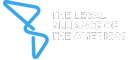Legal Consequences of Email Blunders
It would be a gross understatement to say that email is the medium of choice for business communications in the not-so-new millennium. According to The Radicati Group, about 29.4 billion emails (not including spam and viruses) were sent per day in 2010. Properly used, email is an extremely effective and efficient way to request and share information. Improper or inadvertent use can lead to unintended and, in the legal realm, potentially devastating consequences.
Consider the following scenario: a defense attorney sends an email to plaintiff’s counsel, with a “bcc” to his client as a seemingly effective way to keep the client informed of what is transpiring in the case. The client replies to the email with a response that is clearly intended for his defense attorney, but inadvertently uses the “reply to all” function of his email system, thereby sending his response to opposing counsel as well as his own attorney. Defense counsel notices his client's mistake and asks plaintiff’s attorney to delete the email. Instead of deleting it, plaintiff’s counsel submits the email as an exhibit to a motion for summary judgment. This is precisely what happened in Charm v Kohn, a 2010 Massachusetts state court case. Superior Court Justice Judith Fabricant ultimately denied the plaintiff's motion and precluded further use of the email, but warned that “Kohn and his counsel should not expect similar indulgence again. Reply all is risky. So is bcc. Further carelessness may compel a finding of waiver.”
Another risky feature that is standard to most email systems is the “auto-complete” function. In theory, this tool is intended to save users time by suggesting or inserting recipient email addresses as users begin to type them in the “to,” “cc,” or “bcc” fields of an outgoing message. In reality, these fields are often populated with the addresses of unintended recipients, causing the sender to misdirect confidential or privileged information.
In Terraphase Engineering, Inc. v Arcadis, U.S., Inc., engineers employed at defendant Arcadis made plans to leave the company to form their own competing entity and began consulting an attorney via email. After leaving Arcadis, the engineers filed suit to enjoin their former employer from intruding in their new business. Their attorney continued to email one of the engineers at his Arcadis account because that was the address his email system supplied when he typed the first few letters of his client’s name. The engineers learned of this inadvertent disclosure when Arcadis filed a counterclaim referring to information that was only disclosed in post-resignation emails. In response, they filed a motion for a protective order that would effectively disqualify anyone at Arcadis or its defense counsel who had read the emails. The court granted plaintiffs’ motion, disqualifying the defendant’s outside law firm as well as certain in-house lawyers, and awarding costs and fees.
Both cases reflect a growing trend regarding the inadvertent receipt of privileged communications. As a practical matter, it’s best to refrain from using “bcc” to avoid an accidental “reply to all.” Corporations that are frequently involved in litigation or government investigations should inform and frequently remind employees of the risks associated with the “reply to all” and “auto-complete” functions of their email systems.
If you would like to assess your company’s email settings as part of a litigation readiness plan or discuss e-discovery and records management in general, please give us a call.