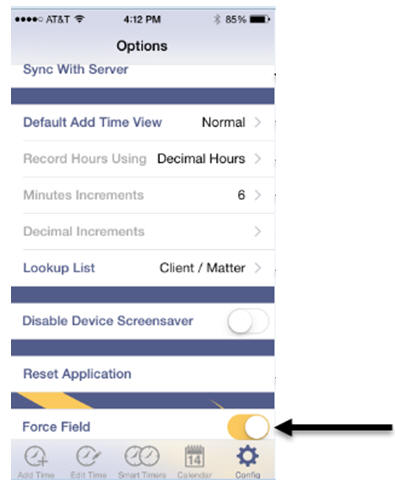|
To enable the Close option: If you wish to Close Time, from the Configuration settings, turn the Force Field option On. 1. From the Navigation bar, select Config
2. Force Field - On 3. Return to Add or Edit and then when completing an entry, the Close option will be available. Once entries are closed, they are removed the Edit Time list; however, you may view them from the Calendar View.
|